Switch to the Ampol app
Our app is free to download for iOS (App Store) or for Android (Google Play store). So what are you waiting for, download today.
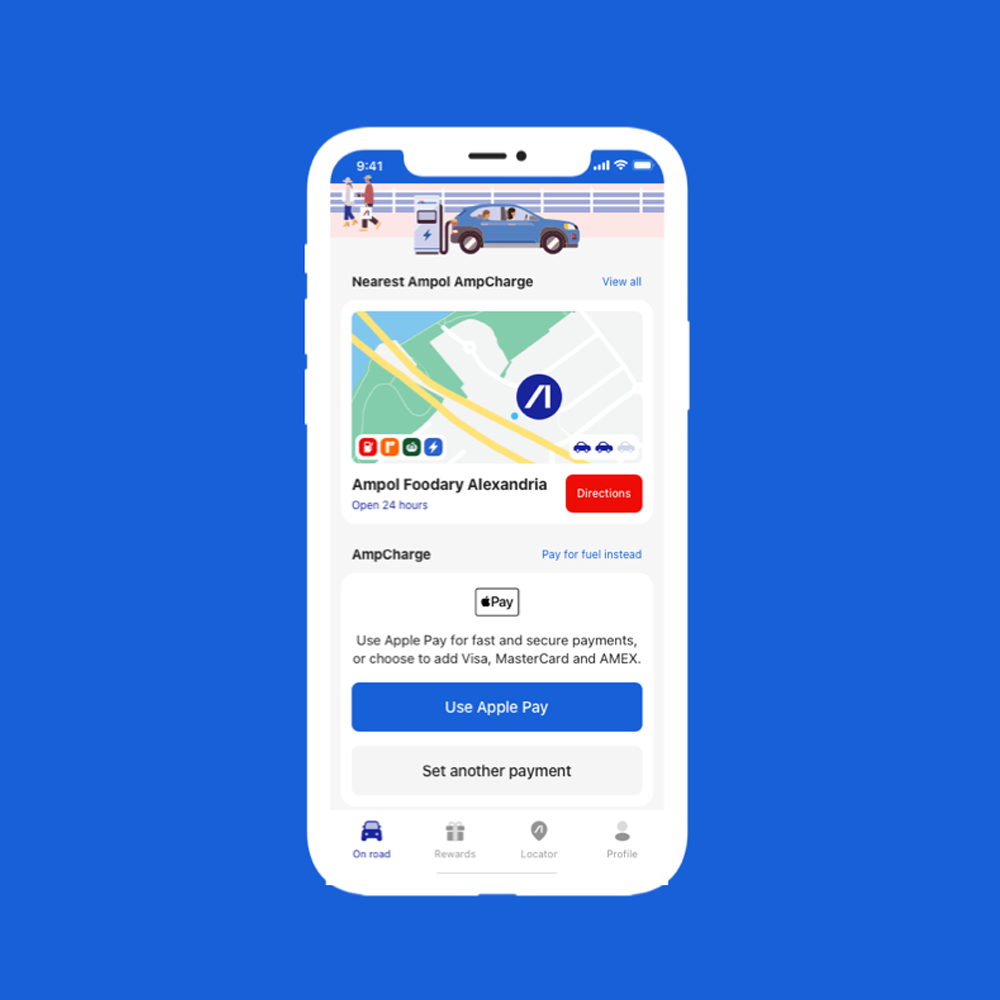
Why choose the Ampol app
Control your charging session. At the push of a button
You can start and stop your charging session all within the app. Simply follow these steps to get started:
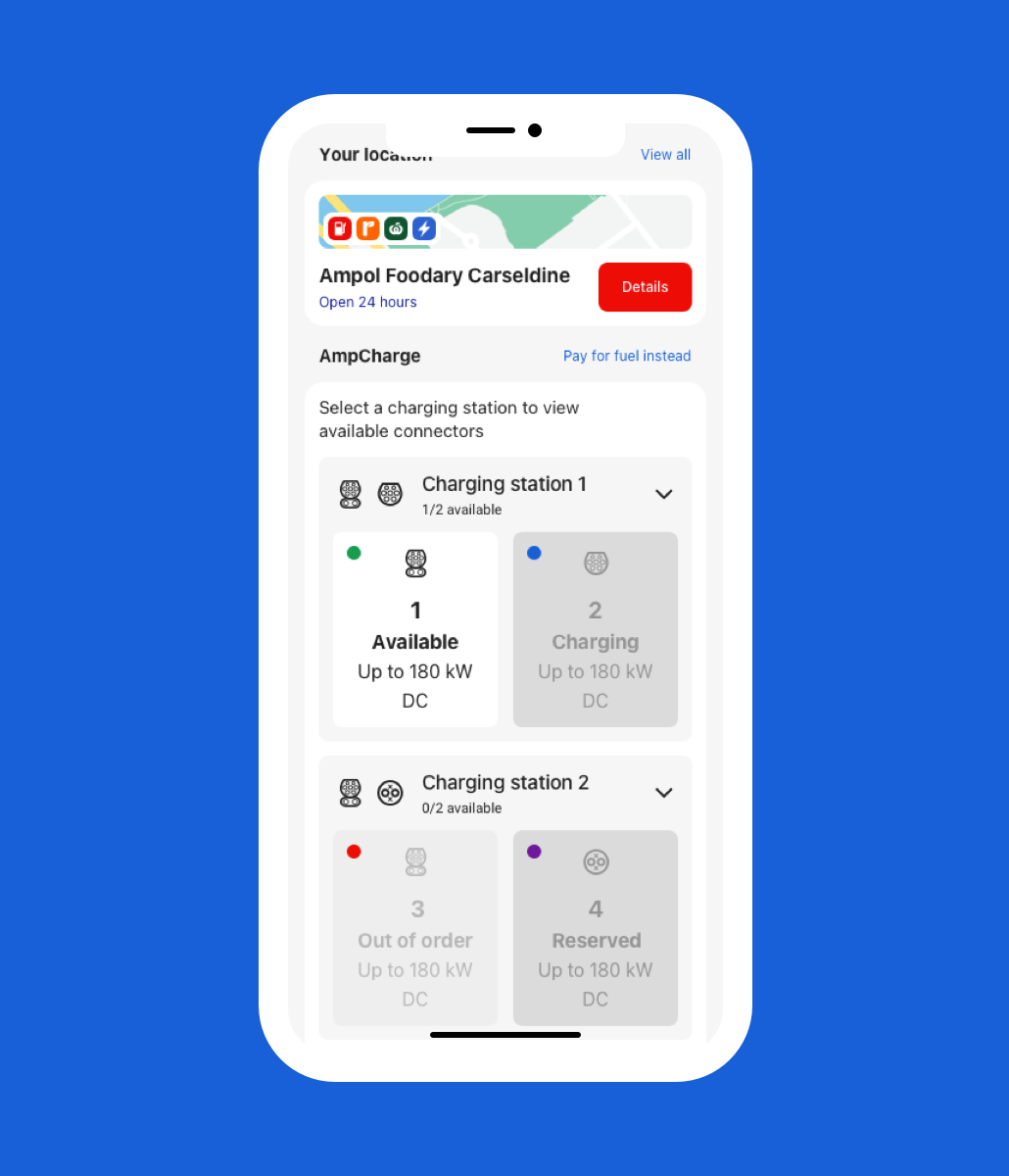
Select a charging connector
Unlock your EV and plug-in the charging connector until its firmly in place.
Select the charger and connector you wish to use in the Ampol app or scan the QR code next to the charging connector with the Ampol app.
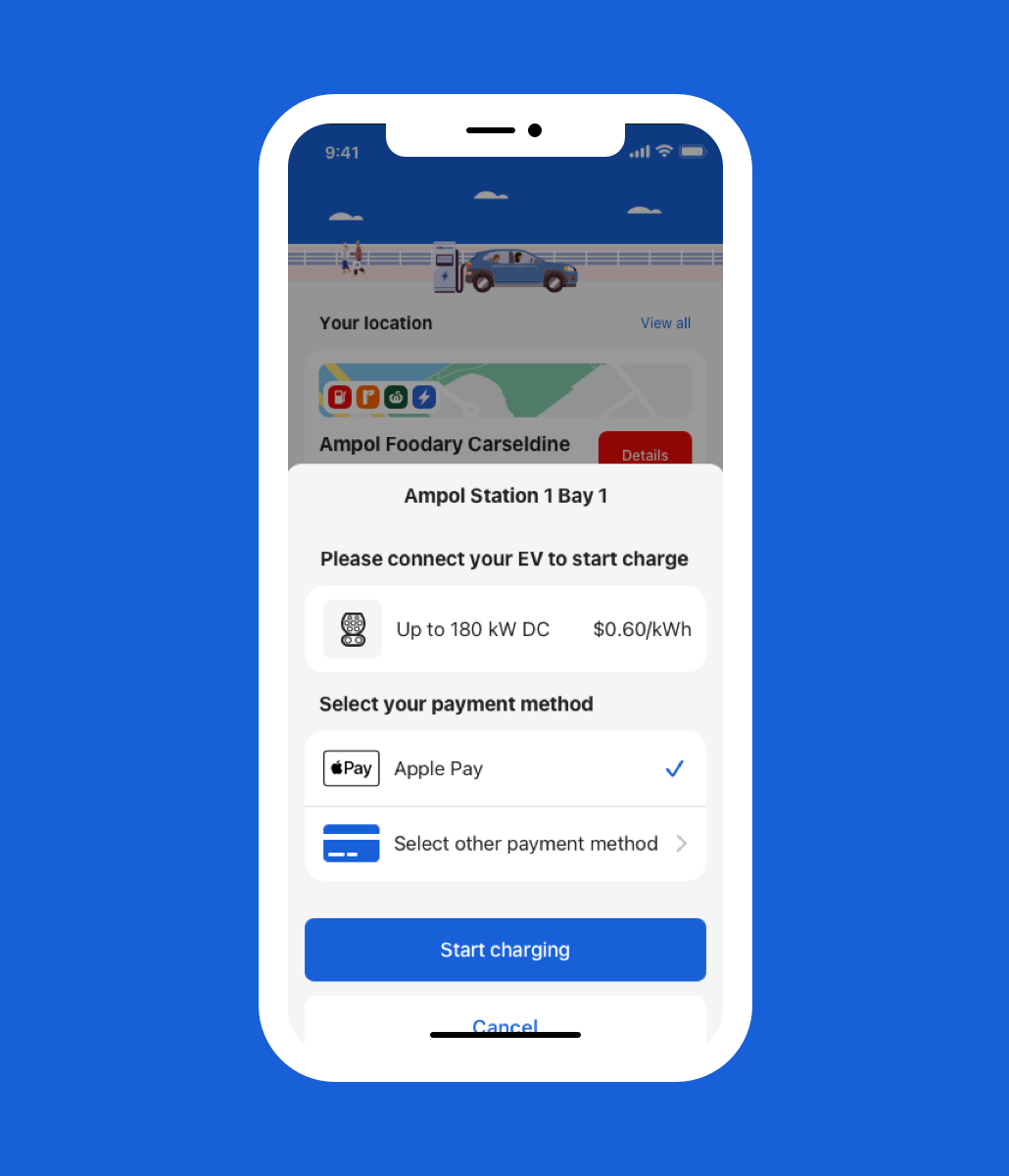
Start charging
Select a payment method you have configured and select ‘Start charging’. Don’t forget to plug-in your charger connector cable before walking away.
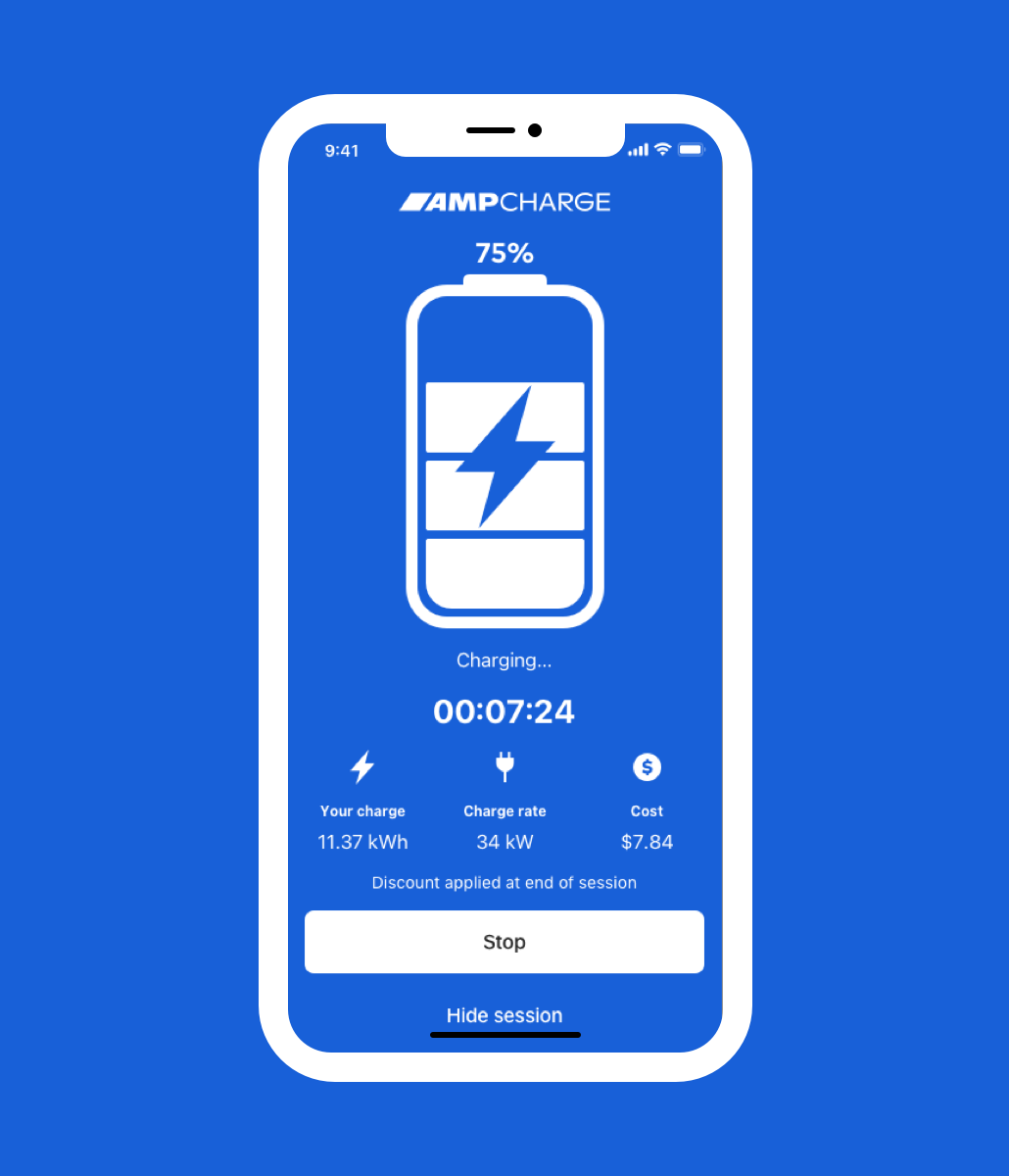
Stop charging
Select ‘Stop’ in the app, unlock your EV and disconnect the charging connector. Then return the charging connector to the charger.
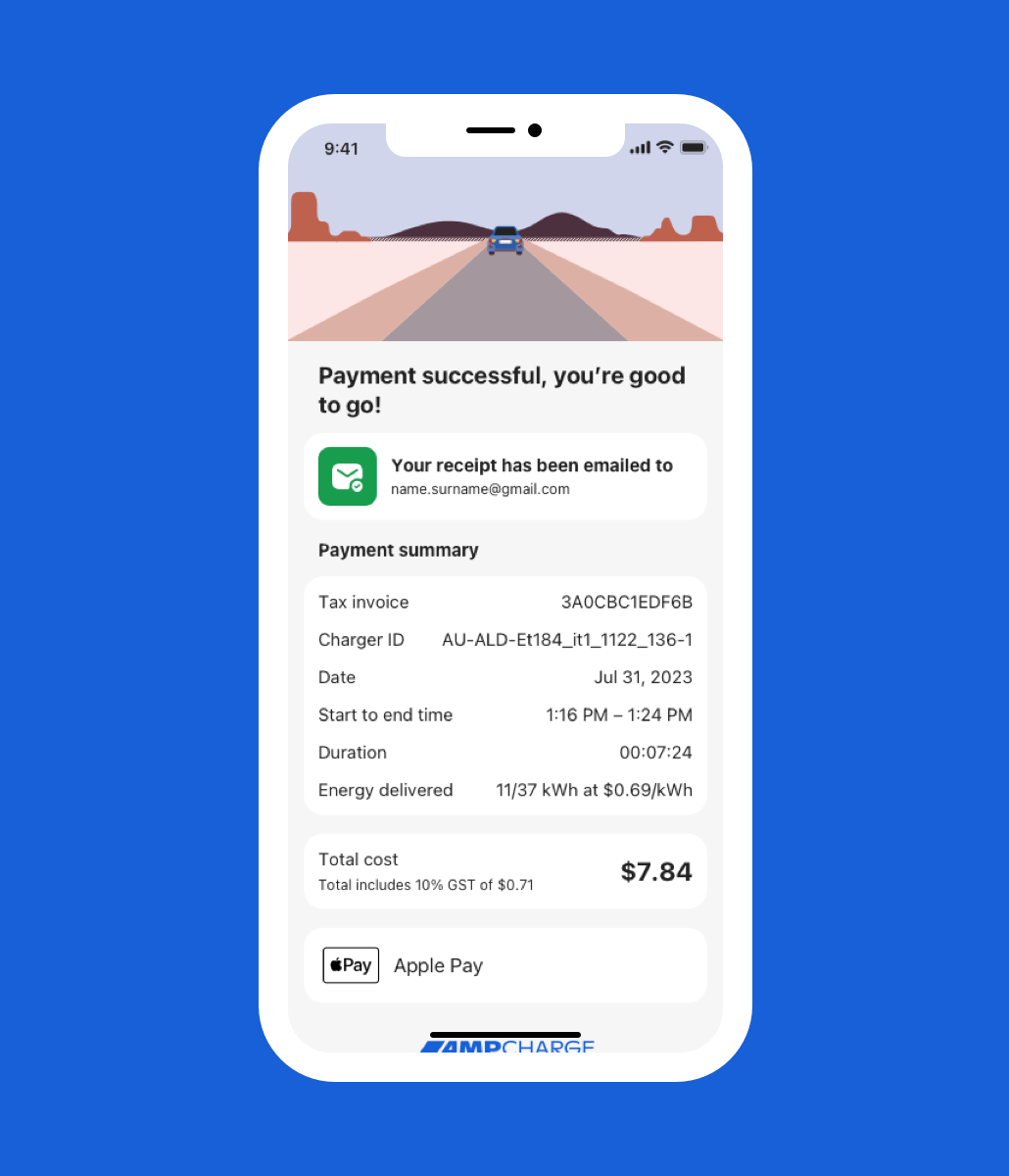
Pay and you’re on your way
Your payment will automatically be taken and you’ll be emailed a copy of your invoice. And that’s it, you’re good to go.
Need a hand?
Require some help using the Ampol app? We’re here for anything you need. Get in touch via 1800 240 398 (Mon-Fri, 8.30am – 5pm Sydney time).